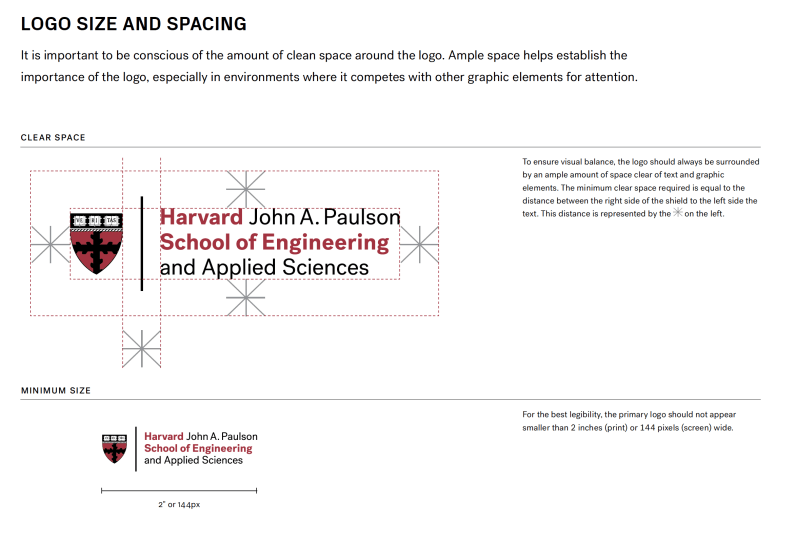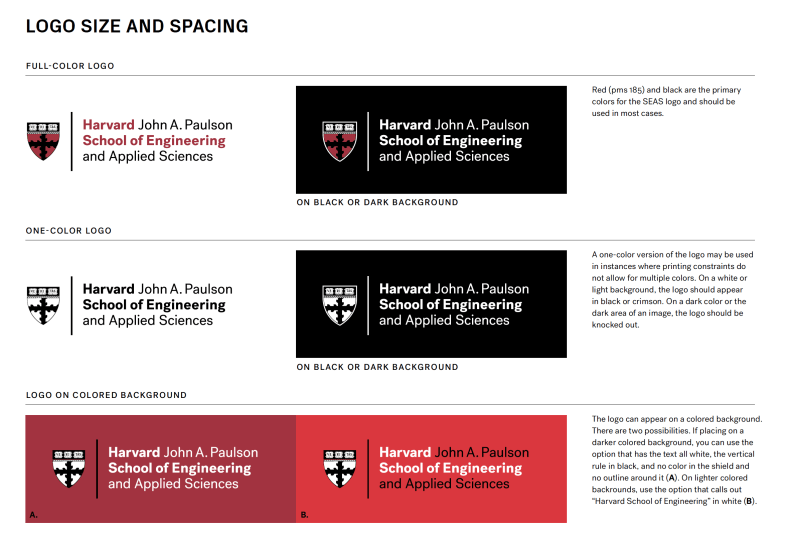Logos & Templates
EPS - Vector format. The crispest and most versatile version of the logo, but requires knowledge of Adobe Illustrator or another vector editor program. Send this version to any external designer, printer, or swag manufacturer.
JPG - Best for all-around use. May become pixelated if resized up or down. If significant resizing is necessary, use the .EPS.
PNG - Transparent background. Best for use on the web and/or on colored backgrounds.
(The SEAS logo is the uniquely drawn set of typographic characters. Treat the logo as artwork. Do not create your own version of our logo.)
Harvard ID holders can download the logos from:
https://hu.sharepoint.com/sites/HarvardSEASBrandAssets/SitePages/Logos.aspx
Contact Eliza Grinnell if you have issues with logo access.
Ordering Swag
To order branded items displaying a SEAS logo, first complete the form in the second paragraph on the Harvard Trademark Swag Guidelines page. After initial review by the Harvard Trademark Office your design will be reviewed by the Harvard SEAS Office of Communications before being approved for production. Please allow two weeks in your production process for review and revision, if necessary.